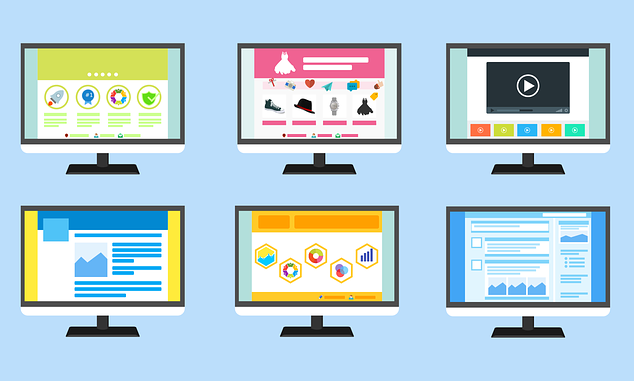Online Design 101
Whether you’re launching a site for the first time or redesigning your current pages, you know that web design can be complicated (and even a bit overwhelming!)–especially if you don’t know where to start.
The reality is, there is no right way to design a website, but there are plenty of wrong ways.
The good news is that by following a rather straightforward checklist, your future website can help you achieve everything you’re hoping for–without fears and headaches plaguing the design process!
Because there are so many ways to create an effective site, we’ve decided to hone in on some of the most important aspects in this article.
While we can’t highlight every possible factor that goes into making a great site, we’ve listed some of our favorites below:
Know Your Purpose and Your Audience
Before setting out on your design adventure, you need to know who your audience is and what the purpose of your website is.
Ask yourself: what do you want to achieve, and what do you want your users to achieve online?
By answering these questions, you can start to identify what type of content, layout, and structure you’ll need.
In fact, the consideration of your audience and your overall goals will help you answer a great deal of your design queries!
You can think of the following:
- Will your website be rich with media? What type of media would you include (videos, podcasts, etc)
- What kind of training programs should you include? What programs will you use?
- Will you have video modules? Will you host them on your own custom platform, or with a SaaS vendor? Will they be interactive
- What types of original content and industry links will you be hosting? How many dedicated pages will you have for them?
- Do you plan to have a blog or video series? Will you create a “knowledge hub” for members? Will there be multiple “pillar pages” dedicated to different topics?
From this point, you can begin making some important decisions about providers and the level of support you need:
- What level of traffic do you anticipate? How much growth do you anticipate?
- Do you have in-house staff to support the website, or do you need a third-party company to manage the website?
- What level of security and technical support do you need?
Once you’ve got the ball rolling, set your goals (specifically, your measurable goals) and track them. If you find that your website is failing to meet these targets, don’t just change them to accommodate your design. Instead, make changes to your design to better meet your goals!
Create Your Online Brand
The early decisions you make about your online design may be some of the most important.
Your goals and your audience will also inform these decisions, of course, but your (likely) already established brand and brand identity are also important.
You will, for starters, need to decide on a website name.
This name will take into consideration your brand voice and website purpose. You want to make it as easy to remember and simple to spell as possible–simply hearing it once should be enough!
In these early stages, you also want to start thinking about the content on your page. Think of what your users want most and how you can deliver this to them best.
Another early-stage design consideration is your online color scheme.
The colors you pick for your website can have a major impact on your brand overall; colors can evoke emotional responses in visitors, and they help make your brand recognizable and memorable.
The color scheme you choose will likely be based on your existing brand materials, such as your logo and other marketing materials. It will also be informed by your primary audience; different colors, fonts, and contrasts may appeal to certain demographics and not others.
To lay your foundation, start your page design by placing your logo in the upper left-hand corner. Everything should flow from that point out!
Steer Clear of Navigation Issues
While it may be tempting to create as many pages as you can, it’s probably more effective to keep things simple.
Avoid overloading users with pages and options to keep them from getting overwhelmed. The most effective designs are often those that are attractive, clear, and concise.
Think “ease-of-use”.
Users should be able to navigate the site intuitively with no barriers. Include a comprehensive site map to help visitors locate the information they need. Your location headings should be descriptive and illustrative of the content they encompass. Site maps also help search engines sort and identify information for more accurate and positive search results.
The cleaner your design, the greater the focus will be on your brand and your content.
Bombarding users with fancy design elements, distracting graphics and images, and large blocks of text can make the website feel messy and unfocused. To keep things smooth over time, test out the site regularly and make sure that every page and its content features short loading times and serves an overarching purpose.
Finally, the easiest way to determine ease-of-use is to put yourself in a first-time user’s shoes and try to pinpoint any usability or navigation issues; this way, you can quickly find and eliminate problems and make the interface as user-friendly as possible!
Get on Schedule
An effective online design gets the ball rolling, but website management is a process. Over time, it evolves and changes. So too does your content, so it’s important to keep it up-to-date and fresh.
Simplify your processes by keeping a schedule for regular updates. Content-wise, organizations want to maintain a steady stream of helpful, useful, original, and relevant material. A content management system (CMS) can help with this monumental task by streamlining your updates.
You should also manually check all of your material regularly. Scroll through your pages and double check that all links and images are functional. Comb through all of your content and remove any outdated information. Training programs, surveys, and contact and feedback forms are some of the areas that often need attention.
If you’ve put tracking and reporting systems in place, you can identify any pages or links that are underperforming, either in traffic, engagement, or conversion rates. You may choose to remove the offending sections or revise them; either way, you want all your pages performing at their best!
Give Them a Reason to Return
For some organizations, an online design that centerpieces first-time users is enough, but many depend more on return visitors. To accommodate the latter group, your website needs reasons for visitors to keep coming back.
This can be achieved in several ways, but they can be broken down into content and structure.
The structure of your website, for example, may accommodate return users by hosting an online forum or a continuous training program. If done right, users may treat your site as their industry hub or homepage.
The other major component is content, and content is (and likely always will be) king. Users will return to your website because of the material you host. If it’s fresh, useful, and relevant, people will continue to come back.
Consider hosting an industry news and updates section. Start an active blog to provide helpful information to your members, consumers, and partners. Encourage and integrate social media sharing and beef up your social media presence to extend the reach of your online activities.
Incorporate Marketing Strategies
The next major stage of online design is mixing in marketing strategies. These should contribute to a cohesive overall brand identity and should be developed well in advance of starting your site.
First, think about your ideal search terms.
This goes back to your audience’s goals and what they want to achieve. What will they typically search for to find you, and in what other ways might your organization be useful to them?
Once you know your ideal search terms, you can craft content and design elements to help facilitate positive search engine results.
Your organization can be assisted here by CMS services or various SEO applications, which can help clean up your design and code to improve your search results. You can also do this manually by posting relevant content, creating engaging links on social media, and partnering up with local directories.
Try to complete promotional activities regularly to keep your marketing fresh and effective, and use calls to action to get the most from visitors.
Think Secure
Once you’ve considered your major front-facing design elements, it’s time to secure your website.
First of all, you want to provide multi-browser compatibility and security for your visitors, while also protecting your back end from attacks.
To prevent automated spam from hitting your forums, forms, and comment sections, add some captcha tests to these sections; it may feel like an extra step for users, but it is essential in safeguarding your site overall.
If your website allows online transactions, you’ll need to strengthen any security that protects consumer information and privacy. Add SSL certificates to prevent more browser-based threats, and conduct regular security audits to detect any vulnerabilities or suspicious activities. You’ll be thankful you did!
You may also like: Keeping Members on Your Association’s Website
Conclusion
Designing a website is a complex process, and there are many elements to consider when creating the one that’s best for your association.
We’ve highlighted some of the most important steps in this article: from knowing your purpose and audience to incorporating marketing strategies and keeping your site secure, you’ll be able to build a top-notch, valuable site for your members to enjoy.
Ensure that your online design will be successful, engaging, and helpful to your visitors–try employing these steps today!
Sources
Cannon, T. (2012, September 12). An Introduction to Color Theory for Web Designers. Retrieved from Web Design Envato Tuts+ website: https://webdesign.tutsplus.com/articles/an-introduction-to-color-theory-for-web-designers–webdesign-1437
Cao, J. (2015, April 7). Web design color theory: how to create the right emotions with color in web design. Retrieved from The Next Web website: https://thenextweb.com/dd/2015/04/07/how-to-create-the-right-emotions-with-color-in-web-design/
InstantShift. (2012, October 15). Successful Websites Make Sure Navigation is Intuitive. Retrieved from InstantShift – Web Designers and Developers Daily Resource. website: http://www.instantshift.com/2012/10/15/successful-websites-make-sure-navigation-is-intuitive/
Ninjas, C. (2018, January 17). 15 Things to Know Before Designing a Website | Web Design Tips. Retrieved from Cubicle Ninjas website: https://cubicleninjas.com/15-things-to-know-before-designing-website/
Rand, S. (2014, March 6). 24 Things to Consider When Designing and Developing a Website. Retrieved from Social Media Today website: https://www.socialmediatoday.com/content/24-things-consider-when-designing-and-developing-website
Vides, T. (2017, January 23). How Intuitive Website Design Is The Key To Better Conversions – Usability Geek. Retrieved from Usability Geek website: https://usabilitygeek.com/intuitive-website-design-better-conversions/
What Is Intuitive Web Design? (2018, April 16). Retrieved August 27, 2021, from Web Design Rankings website: https://www.webdesignrankings.com/what-is-intuitive-web-design/
WP Engine. (2023, October 16). Website color schemes: Theory, practice, and inspiration. Retrieved August 27, 2021, from WP Engine website: https://getflywheel.com/layout/website-color-schemes/