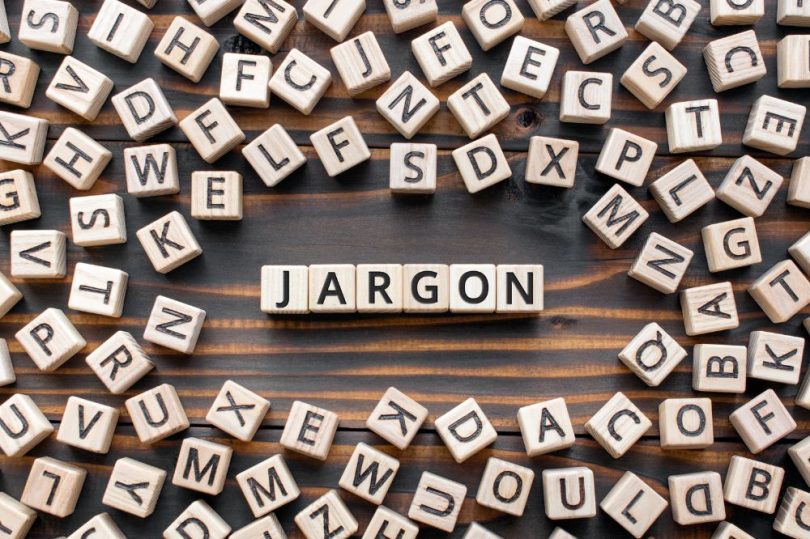Live Streaming: a Glossary
Whether you’re looking to start your own live stream or are just familiarizing yourself with the industry, you may quickly find yourself in a sea of jargon you’ve never before encountered.
As with most technical fields, live streaming has its own language. For many, understanding these words is half of the battle.
Now, we’ve all experienced it: trying to read a list of technical specs, our eyes slowly glazing over as we desperately try to stay awake. What do all these words mean?
To help you carve through all the technical terms, we’ve compiled a glossary of common live stream language. Let’s get started!
Adaptive Streaming
Adaptive streaming refers to the technology that makes it possible to stream at multiple bitrates, which accommodates a variety of resolutions and bandwidths on the viewer end. This usually results in a smoother video for viewers.
Basically, it lets everyone see the best possible stream for their device, location, and internet quality.
Aspect Ratio
Aspect ratio refers to the relationship between an image’s width and height. For streaming, the typical aspect ratio is 16:9.
Bandwidth
Bandwidth refers to the speed at which someone can download or upload information from the internet. This speed is typically measured in Megabits per second (Mbps). At the very least, your available bandwidth should be higher than your desired bitrate when streaming.
Bitrate
Bitrate is the rate at which audio and video data is sent from the streaming source to the network.
Buffering
Buffering is the preloading of memory into a reserved memory area before the content begins to play.
Have you ever tried to watch a video on YouTube, only for it to pause and show you a spinning circle for a minute before you start? Yup, that’s buffering.
Compression
Compression refers to the process of decreasing the size of multimedia to improve streaming efficiency. Currently, the industry compression standard is H.264 (MPEG-4).
Content Delivery Network (CDN)
A CDN is a distribution network of servers and data centers that help distribute data and information more easily than a single server could manage. The goal here is to spread out data delivery between a wide number of servers, which boosts performance.
Dropped Frames
Dropped frames refers to the loss of video frames during a stream’s encoding or compression process. This typically happens when a computer tries to process more data than it can handle efficiently, resulting in lagging, skipping, or out-of-sync video and audio.
Encoding or Transcoding
Encoding (also called transcoding) is the process of converting the recorded content’s raw data into a suitable compressed format for internet transmission.
Firewall
A firewall is a network security system that regulates communications between internal and external networks, restricting unauthorized access and managing and controlling trusted networks. You don’t want to disable these and leave your association (or your stream) unprotected!
Frame Rate
Frame rate is the number of single image frames displayed per second (“FPS” or frames per second). In addition to the viewing experience, frame rate can impact the compression and encoding processes.
Two of the most common frame rates in streaming are 30 FPS and 60 FPS. The higher the frame rate, the more bandwidth it will consume.
H.264
H.264 is also called Advanced Video Coding (AVC) or MPEG-4 and refers to the standard compression format for streaming video over the internet. It was created to give the best video quality for the lowest bandwidth and least amount of lag.
HTTP Dynamic Sstreaming (HDS)
HDS is an adaptive-bitrate streaming technology made by Adobe, which allows stream viewers to play multimedia at their ideal size and quality.
HDS is used less frequently and has less support than…
HTTP Live Streaming (HLS)
HLS is an adaptive-bitrate communications protocol made by Apple, which allows stream viewers to play multimedia at their ideal size and quality. Over time, HLS has become an open standard–not exclusive to Apple (though Apple products will only use HLS).
Between HDS (the above) and HLS, HLS is the more widely used option.
HTML5 Video
HTML5 Video is a common in-browser player for streaming multimedia at a low bandwidth.
IP Camera
IP cameras are cameras that are capable of sending and receiving data directly to and from the internet. These cameras are used primarily for security and streaming purposes.
Keyframe
A keyframe (or intraframe) refers to a video image’s full frame: the start and end points of a transition.
The frames that follow a keyframe are called delta frames and typically only contain information that has changed from the original keyframe.
Latency
Latency essentially means “delay”. It is the length of time that takes place between video capture and live stream display.
“Lag” is slang for latency! So “high latency” means “more lag”.
Mixer
A video mixer is hardware that allows streamers to easily switch between and combine video and audio signals.
Regardless of how many cameras or inputs are used by the mixer, the output is contained within one signal for easy broadcasting.
Packet
A packet is a basic unit of information that travels along a network path.
Transmitted data is broken into packets and transported separately to an endpoint. Once there, the separate packets reassemble into the intended format.
When packets don’t arrive, this is referred to as packet loss; this loss is something you want to minimize.
Real-Time Messaging Protocol (RTMP)
RTMP is an Adobe-developed media streaming protocol used to transfer video over the internet. RTMP refers to the web address that data uses as a path from the stream source to the stream server.
RTMPE, meanwhile, refers to encrypted media streaming system based on this protocol.
Resolution
Resolution comes in a variety of specs, such as 4K, 1080i, 1080p, 720p, 480i, and 480p. These numbers refer to the number of pixels it takes to fill a screen.
In general, the larger the number, the clearer the resolution.
Simulcast
Simulcast refers to the streaming of an event on multiple sources and platforms at the same time.
Stream Key
A stream key is the alphanumeric key used by an encoder to authenticate, identify, and communicate with the streaming server.
Video Artifacting
Video artifacting refers to a type of pixelation/image distortion that occurs during streaming. As opposed to standard pixelation, which impacts the entire frame, video artifacting usually impacts one (or a few) objects in a frame.
It typically indicates a compression issue.
You may also like: Attracting More Sponsors: the Live Stream Appeal
Conclusion
If you managed to make it to the end of the list, congratulations! How many terms did you recognize? If you want, you can bookmark this list to refer back to in the future.
Want help demystifying more eLearning technology? Contact Vocalmeet today; we’ll be happy to help you set your association up for success!